Apps
Top 10 Apps for Graphic Designing

Are you an aspiring graphic designer or a seasoned pro looking to elevate your design game? Look no further! We’ve curated a list of the Top 10 Apps for Graphic Designing that will unleash your creativity and help you craft visually stunning masterpieces.
Our Take on Top 10 Apps for Graphic Designing
Adobe Photoshop

- The reigning champion in the graphic design arena.
- Offers powerful tools for photo editing, digital painting, and graphic design.
- Pro Tip: Master the art of layers for unparalleled design control. Explore Adobe Photoshop
Canva

- Perfect for beginners and professionals alike.
- User-friendly interface with drag-and-drop functionality.
- Pro Tip: Access a vast library of templates for social media, presentations, and more. Try Canva Now
GIMP (GNU Image Manipulation Program)

- Open-source and free, yet incredibly powerful.
- Provides advanced photo retouching, image editing, and graphic design features.
- Pro Tip: Customize GIMP with various plugins for enhanced functionality. Discover GIMP
Procreate

- It is tailored for digital artists and illustrators.
- Offers an immersive drawing experience on the iPad.
- Pro Tip: Leverage the Apple Pencil for precise control over your creations. Explore Procreate
Read More about the Top and Best Apps, including Mods.
Inkscape

- Ideal for vector graphics and scalable designs.
- An open-source alternative to Adobe Illustrator.
- Pro Tip: Master the path editing tools for precise vector manipulation. Get Inkscape
Affinity Designer

- A cost-effective alternative to Adobe’s Creative Cloud.
- Powerful vector design with a focus on speed and performance.
- Pro Tip: Utilize the extensive range of design brushes for unique textures. Try Affinity Designer
Sketch

- A favourite among UI/UX designers.
- Focuses on simplicity and collaboration.
- Pro Tip: Explore the Sketch plugin ecosystem for added functionality. Discover Sketch
CorelDRAW

- A versatile graphic design software.
- It is known for its robust vector illustration and page layout tools.
- Pro Tip: Utilize the AI-powered LiveSketch tool for natural sketching. Get CorelDRAW
Figma
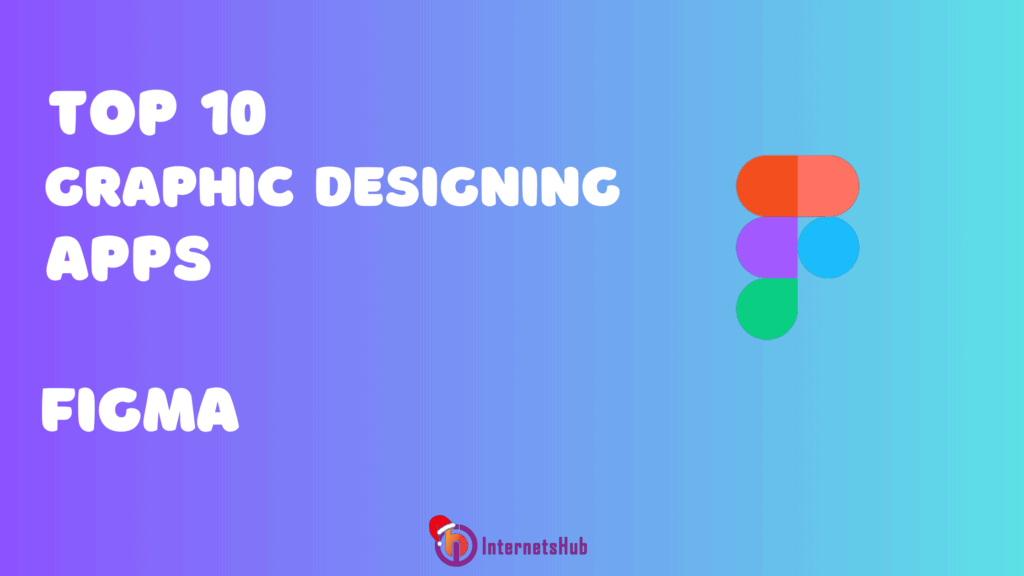
- Popularly used for UI/UX Designers
- Web-based collaborative design tool.
- Ideal for team projects and real-time collaboration.
- Pro Tip: Explore Figma’s extensive library of plugins for added features. Try Figma
Pixlr

- A web-based photo editing tool with a user-friendly interface.
- Perfect for quick edits and adjustments.
- Pro Tip: Utilize Pixlr for on-the-go design needs with its mobile app. Experience Pixlr
Additional Mention is PixelLab a good one for mobile users alongside Canva.
Conclusion
In conclusion, whether you’re a professional designer or just starting your graphic design journey, these Top 10 Apps for Graphic Designing offer a diverse range of features to meet your creative needs. Ensure to follow us on our Socials for more Updates and articles like this!
